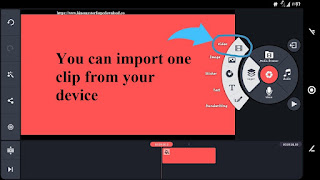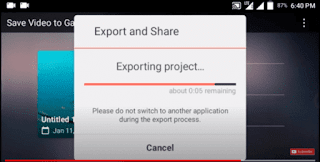KineMaster is the best video editing application. It is an editing software designed for Android and iOS device. It is developed by NexStreaming Corp. This software helps to edit your video to a whole new dimension. KineMaster is giving you access to multiple tools for creating a superb video. Other video editing applications are limited to laptops and computers. But KineMaster video editing application is also available for android devices. On an Android device, this app is very useful to edit videos at any time. KineMaster allows users to adjust the saturation, colors, and brightness of the video. You can create a cool atmosphere in your video by using the adjustment tools and setting in the KineMaster application.
It provides possibilities for video editing because it supports features for adding layers of images, videos, audios, and more. Writing and drawing are also possible directly in the video. This app provides high-quality videos to users. You can edit your video using this app and also share your videos instantly on social media like YouTube, Instagram, Facebook, etc. This app is professionally used by journalists, educators, marketers, and other people for their work. You can also create a video from photos. In this post, we are going to see how to make a slow-motion video in KineMaster.
Also Check: How To Fix Kinemaster Exporting Error?
Features of KineMaster:
- Multiple layers of video, text, handwriting video clips.
- It supports all versions.
- Instant preview anytime.
- Hue, brightness, and saturation controls.
- It supports all the video formats.
- Automatically optimize the unsupported videos.
- It has a real-time video recording feature.
- You can directly share your edited video to social media like Facebook, YouTube.
- Frame-by-frame trimming, splicing, and slicing.
- It provides speed control for video clips.
- It gives a variety of themes, animations, and visual and audio effects.
- It provides effective, adjustments, overlays, audio filters, music, and stickers.
- It also provides transition effects for videos.
How To Make Slow Motion Video In Kinemaster:
- First, open the KineMaster app on your Android device.
- You can import one clip from your device.
- Click the split at the Playhead option to crop the video for slow motion.
- Select the speed control option and adjust the speed of the video using this option.
- If you want to change the voice of the video, you can select the audio filter option, and using this option you can change the voice of the audio.
- Otherwise, you can select the volume button and on the compressor option and adjust the pitch option. Also using this option you can easily change the voice of the audio.
- Finally, you can successfully make the slow-motion video in the KineMaster application.
Conclusion:
Finally, you can get some ideas about how to make a slow-motion video in KineMaster. We hope the above post is very useful to you to know more details about how to make slow-motion videos in KineMaster. Download KineMaster to edit and create your own amazing videos. Share this above post with your friends and family. Keep in touch with us for more updates. Thank you for reading my post.
Related to How To Make Slow Motion Video In Kinemaster:
- Kinemaster slow motion app
- Kinemaster slow motion app download
- How to use Kinemaster
- Kinemaster slow-motion effect download
- fast+slow motion video tool
- Kinemaster speed control
- Kinemaster pro
- video editor with slow motion and fast forward